Posting This To Help Others Avoid My Headache!
Feb 1, 2021 22:16:56 GMT -5
Robman and browneyebilly like this
Post by Slayer on Feb 1, 2021 22:16:56 GMT -5
Hey Everyone!
New member here.
I was originally going to post asking for assistance, but having finally resolved my particular issue I thought I would instead share my experience both for your entertainment purposes lol but also to help anyone who hits the same issue I do.
If you're only interested in the advice and not the story of my pain lol, TL;DR at the bottom!
THE STORY
So I originally signed up to this forum to see if by the off chance anyone here had any experience with Blood and Mapedit.
I appreciate they are different games and editors, but they do share some similarities being based on Build and all so figured someone here might be able to help.
Btw, if anybody knows if there is an actual Blood mapping community forum like this one, be great to know about as I couldn't find one.
Anyway, to the issue at hand.
I could not for the life of me work out why I couldn't scale textures properly in Mapedit.
If I pressed Num Pad 2,4,6,8...the texture scaled up/down by a preset offset of 8.
That makes texturing things like doors and smaller sectors pretty much impossible as the texture was either too big on one hand, then too small when you scale down once.
Now, in Duke Nukem's Build (and i'm guessing Shadow Warrior's editor is the same; been a while since i've dabbled in SW admittedly) you can hold SHIFT + 2,4,6,8 and supposedly scale textures in a smaller increment.
SHIFT did nothing!!
Even while holding SHIFT, I could not scale textures any less than 8 at a time.
I try everything I can think of.
- I slow DosBox's cycles
- I reinstall DosBox.
- I install different versions of DosBox, including DosBox-X
- I reinstall Blood
- I use XMapedit, instead of vanilla Mapedit
Nothing!
Every time whenever I loaded the editor and tried to hold SHIFT and scale a texture, it just went between too big/too small, no matter the version of DosBox, or the editor being used.
The plot thickens
I then load Duke Nukems Build and try SHIFT scaling a texture...and it works!
Nice slow increments of scale, no snapping to 8's.
I resign myself to the fact maybe Mapedit doesn't scale lower than 8 and I just need to adjust my mindset.
Instead of scaling textures to fit my sectors, I have to scale my sectors to fit the original scale of texture.
Not ideal, some doors seemed bigger than normal, albeit not by much.
Then a shocking twist
Last thing I did before packing up was to try Mapedit on a different machine...it shouldnt really have any impact i thought because it's the same game, the same editor and the same DosBox.
But i was getting desperate so i tried it.
IT WORKED!
SHIFT and Numpad 2468 was scaling in increments of 1...
so A) Mapedit DOES support SHIFT scaling
but B) HOW?! WHY?! Why was it working on a different machine? I mean, I know computer hardware is different from pc to pc  , but this is a emulated environment that should work the same.
, but this is a emulated environment that should work the same.
 , but this is a emulated environment that should work the same.
, but this is a emulated environment that should work the same.I check the DosBox Version, I check the DosBox Config options....all identical to the machine that wasn't working.
The Path To The Solution
I then wondered if it was the keyboard somehow.
Like maybe Mapedit/DosBox was not registering the SHIFT key properly on the other machine.
So I plug in an external Keyboard and fet hopeful this was the answer!
Nope; Same dead end!
Besides, the more I thought of it, Duke's Build worked with SHIFT in my earlier test and also other SHIFT commands worked in Mapedit, like SHIFT+PgUP/PgDn for small height adjustments.
It was at this point I hit the dead end wall!
Can't be the Keyboard, can't be Blood, can't be DosBox, yet somehow Mapedit works as expected on only one of the computers.
It's at this point where I hit Google and find this forum in the hopes somewhere here is a Blood Mapper (or someone knowledgeable about Build in general) who might have some thoughts.
It's Always The Little Things
As I was sitting, waiting for the Verification E-mail to arrive for this forum, I glanced down at the external keyboard (the one I have plugged in to see if SHIFT would work), and I notice a little green light above NUM LOCK.
.
.
.
.
Yes....I dont need to say anymore, do i!!
It was NUM LOCK!!!
As soon as I turned that off, the SHIFT scaling worked!
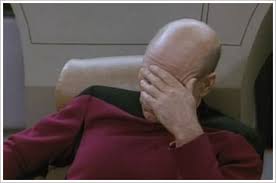
^
that was me in this moment!
Three days worth of struggle and confusion, all caused by a little button!
It's a good thing too that I plugged the external keyboard in, because my laptop does not have a Num Lock Indicator light so I would have never known to press it otherwise!
The thing that made this cause so much trouble is that even with NUM LOCK on, the keys did something.
They didn't work with SHIFT, but they did something at least.
If Mapedit had just full on disabled those keys if NUM LOCK was on, then I would be thinking 'why is this part of the keyboard not working'....and then I would have made the logical next thought of 'num lock!'....but because they were working, NUM LOCK just never once entered my mind.
I was completely redirected towards why SHIFT wasn't working; when in reality it was the num pad keys which althought working, werent set properly!
I was completely redirected towards why SHIFT wasn't working; when in reality it was the num pad keys which althought working, werent set properly!
Hence the post here to help others avoid this with a friendly reminder that NUM LOCK exists and can effect these programs! lol
TL;DR
HELPFUL ADVICE
If you are a new mapper, or even an experienced one (I've used Build and Mapedit since 2000), if you ever come across a situation where Mapedit, Build or MakeMap are not scaling textures properly, basically ignoring the SHIFT key, check your NUM LOCK!
After three days of racking my brain over this, i'm so glad to have found the issue.
If it helps anyone else in the future, then maybe it was somehow worth it lol














 If you're a fan... you're niche enough and withholding content is very poor taste.
If you're a fan... you're niche enough and withholding content is very poor taste.